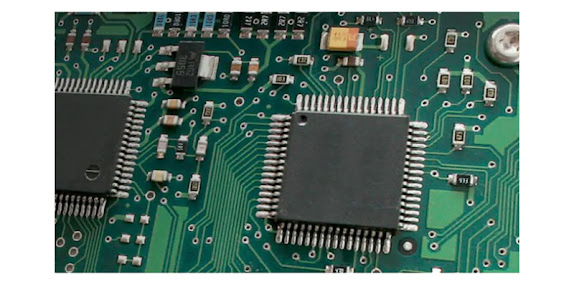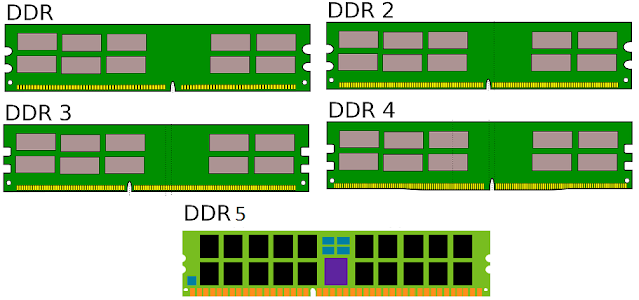How to select the correct RAM for your computer.
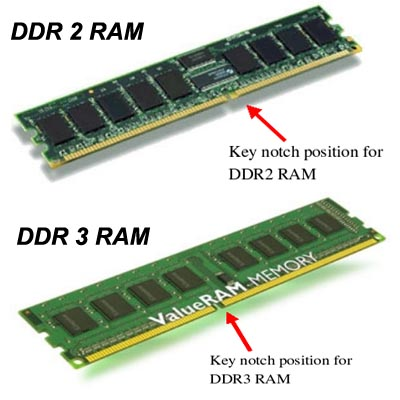
When we think to upgrade the RAM of a PC, we have lots of questions in our minds. Which RAM is better and What type of RAM is compatible with our motherboard. Note that laptop memory and desktop memory are different in size and not interchangeable. Laptops use SODIMM RAM whereas desktops use DIMM RAM. We’ve highlighted four different factors that you need to know when picking memory for your system. Are you using a desktop or laptop? How Much RAM Do You Really Need? How many RAM slots does your PC/laptops have? What Type of RAM your PC/Laptops use DDR4 or DDR3 or DDR2? RAM RAM refers to Random Access Memory, and it is used for temporary storage by the CPU in a computer. Some characteristics of RAM include: It is volatile memory i.e.contents are lost when power is switched off. It is the fastest memory which means that the computer is not kept waiting for data to process It is more expensive. RAM is continuously overwritten and refreshed. Motherboard The motherboard is the c...