Computer Memory
A computer just like the human brain. Human life events, thoughts, happiness, etc are store in the human brain. Just like the human brain, computer stores all its data, instruction, and information in a physical device known as "memory".
Computer memory is used to store data, programs, and instruction on a temporary and permanent basis Computer use different types of computer memory for data storage such as RAM, ROM, and Hard drive. Computer use RAM(Random Access Memory) for storing information temporarily. ROM(Read-only memory) and Hard disk are used for storing information permanently.
 |
| RAM |
Another way to classify computer memory according to its nature, some types are non-volatile, which means data remains stored if it is powered off. ROM (Read-only Memory) is a Non-Volatile Memory. And some types are volatile, which data is lost as it is powered off. RAM(Random Access Memory) is Volatile memory.
A computer system is built using a combination of these types of computer memory, and the exact configuration can be optimized to produce the maximum data processing speed or the minimum cost.
 |
| Hard Drive |
One of the most confusing terms in everyday computer usage is ‘Memory’ & ‘Storage’. It is very common for new computer users to be confused by what parts of the computer are a memory. Users often use one term "Memory" when they refer to the other thing. It can be confusing because both memory and storage are used to store your data and measured in the same units: bytes, kilobytes, megabytes, etc.
Memory refers to 'RAM' and Storage refer to 'Hard drive'
The memory is known as RAM. It is is a part of a computer that it uses while it’s powered on. When a program runs such as open word document, internet browser, it is in RAM. It is loaded from your hard drive and placed into RAM. RAM contains everything that currently running on your computer. And anything you save to your computers, such as a picture or video, is sent to your hard drive for storage.
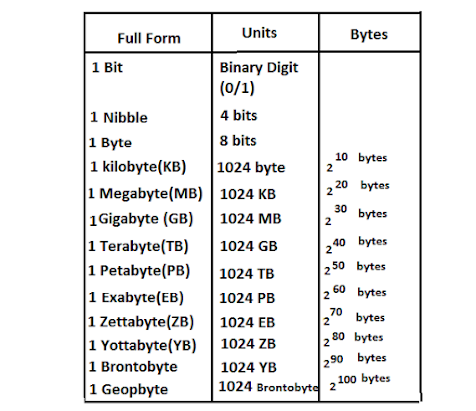

Comments
Post a Comment